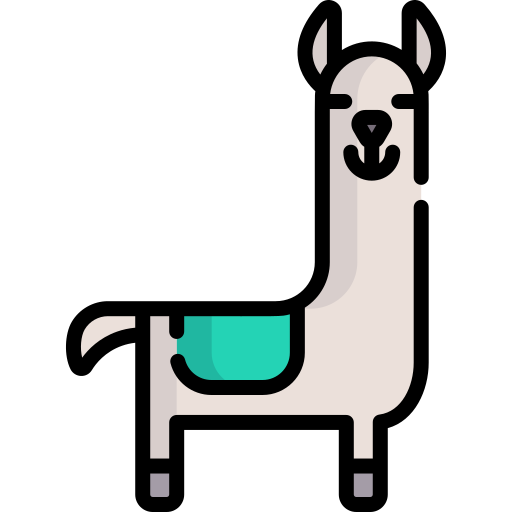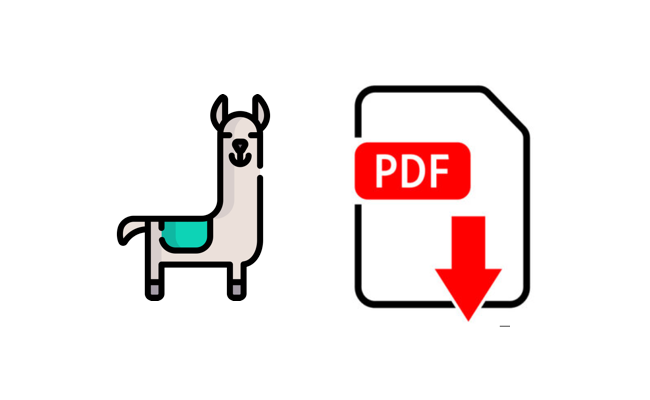In today’s digital age, extracting data from documents is a common necessity for many businesses. This article delves into a method to efficiently pull information from text-based PDFs using the LLama 2 Large Language Model (LLM). By the end of this guide, you’ll have a clear understanding of how to harness the power of LLama 2 for your data extraction needs.
Note: this is short technical approach.
Step 1: Preparing the PDF
Before diving into the extraction process, ensure that your PDF is text-based and not a scanned image. LLama 2 is designed to work with text data, making it essential for the content of the PDF to be in a readable text format. This step ensures that the model can accurately identify relationships and extract the relevant data.
Step 2: Setting Up the LLama 2 Environment
To harness the capabilities of LLama 2, it’s crucial to set up an environment tailored for its optimal performance. Start by installing the necessary libraries and dependencies. Remember, LLama 2 is an open-source model developed by Facebook, and while it’s powerful, it requires a specific setup to function at its best.
For those working with limited hardware resources, it’s advisable to use tools like Auto GPT Q. This tool allows you to run quantized versions of the model, ensuring smoother operation without compromising on the quality of results. The quantization process reduces the model’s size, making it more manageable for smaller hardware setups. This adaptability ensures that you can run LLama 2 even if you don’t have access to high-end computational resources.
Step 3: Querying the Model with Prompts
With the environment set up, you’re now ready to dive into the core of the data extraction process. Begin by passing the raw text array from your PDF to LLama 2. The model’s design enables it to work with text data, identifying relationships and patterns within the content.
To extract specific information, you’ll need to use prompts. These are essentially questions or commands that guide the model to retrieve the desired data. For example, if you’re working with an invoice and need to know the total number of items listed, you might use a prompt like “How many invoice items are listed?”.
Similarly, to get the total gross amount, you could ask, “Please retrieve the total gross amount.” The beauty of LLama 2 lies in its ability to understand these prompts and pull accurate information based on them. As you become more familiar with the model, you can experiment with different prompts to refine the extraction process further.
Conclusion
Extracting data from PDFs doesn’t have to be a daunting task. With tools like LLama 2, the process becomes streamlined and efficient. By following this simple three-step guide, you can leverage the capabilities of large language models to meet your data extraction needs. Whether you’re dealing with invoices or other text-based documents, LLama 2 offers a promising solution.
Read related topics: