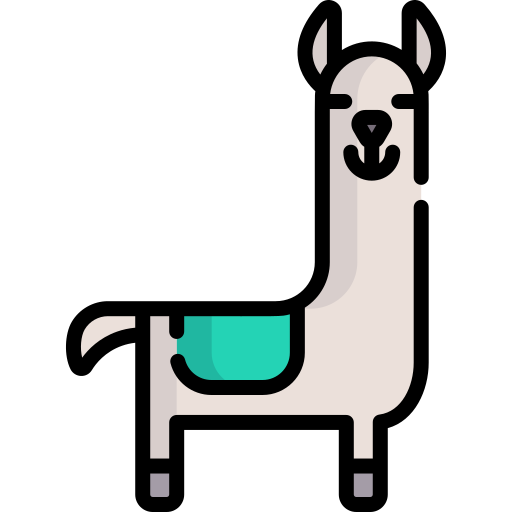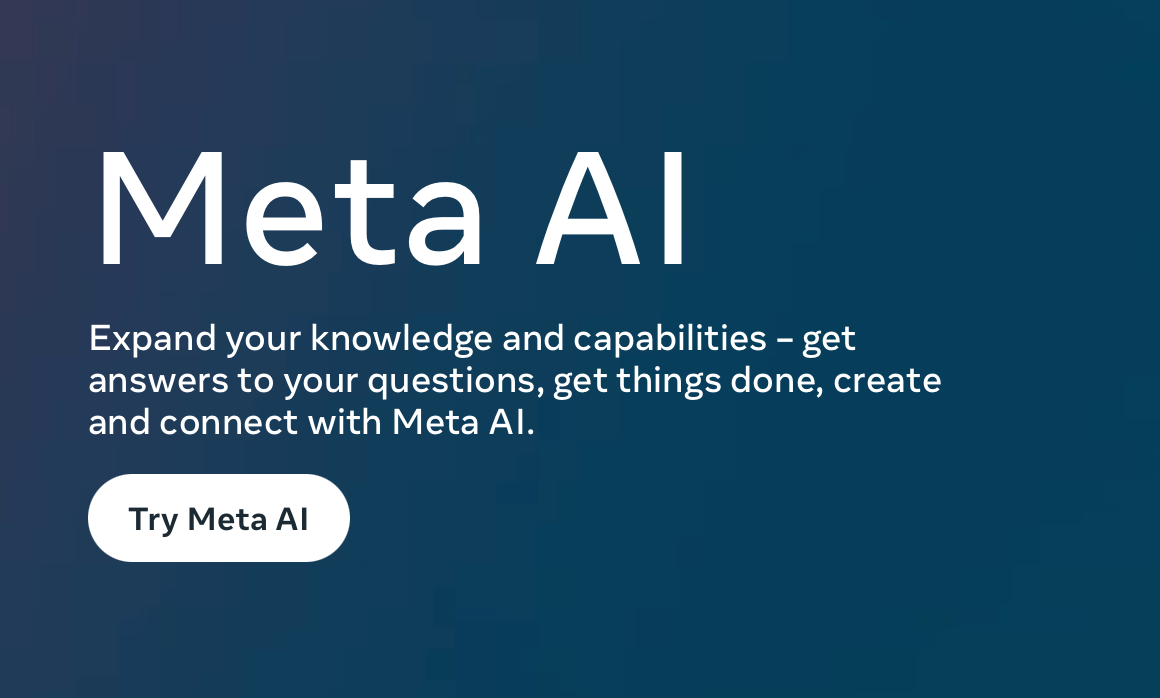Meta AI has recently been released, offering a range of unique features and functionalities. This tutorial will guide you through the essential aspects of using Meta AI effectively. Whether you’re a beginner or an experienced user, this comprehensive guide will help you navigate the software with ease.
Accessing Meta AI
Meta AI is currently subject to geographical restrictions, meaning users in the UK and EU may face difficulties accessing it.
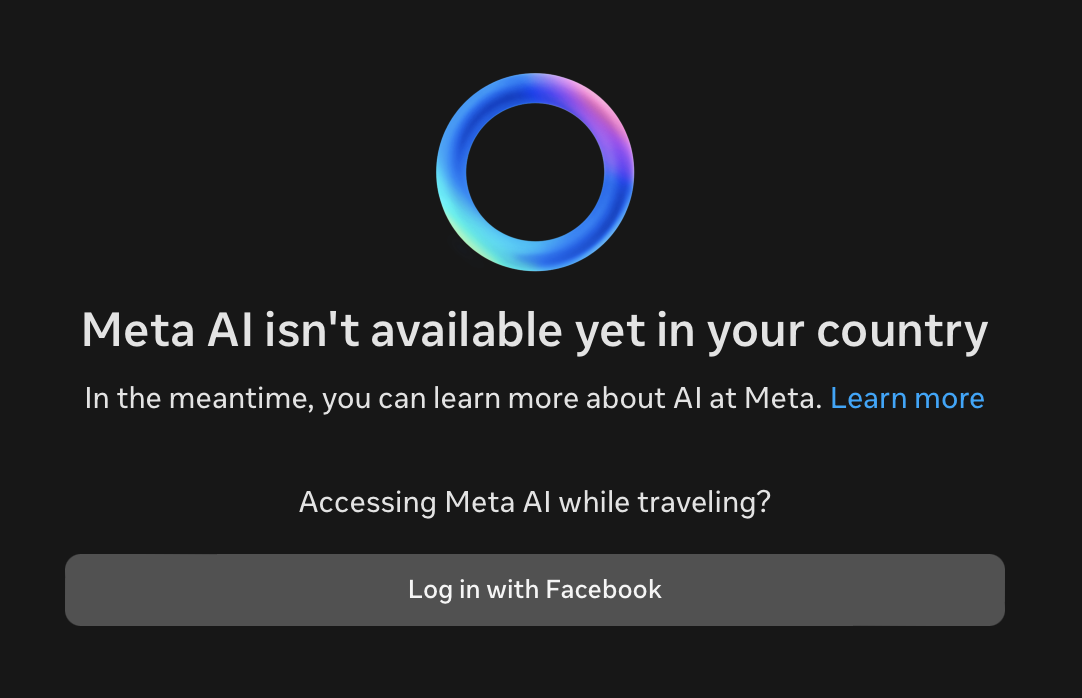
To bypass these restrictions, you can use a VPN. Despite these limitations, it is possible to access Meta AI and enjoy its features fully.
Once you’ve set up your VPN, accessing Meta AI is straightforward at https://www.meta.ai/. You don’t need to sign in to use the basic features, although logging in provides additional benefits such as saving conversations and generating images. If you choose not to log in, you can still have conversations using the available prompts.
Exploring the Interface
Meta AI’s interface consists of two main screens: the New Conversation screen and the Imagine screen.
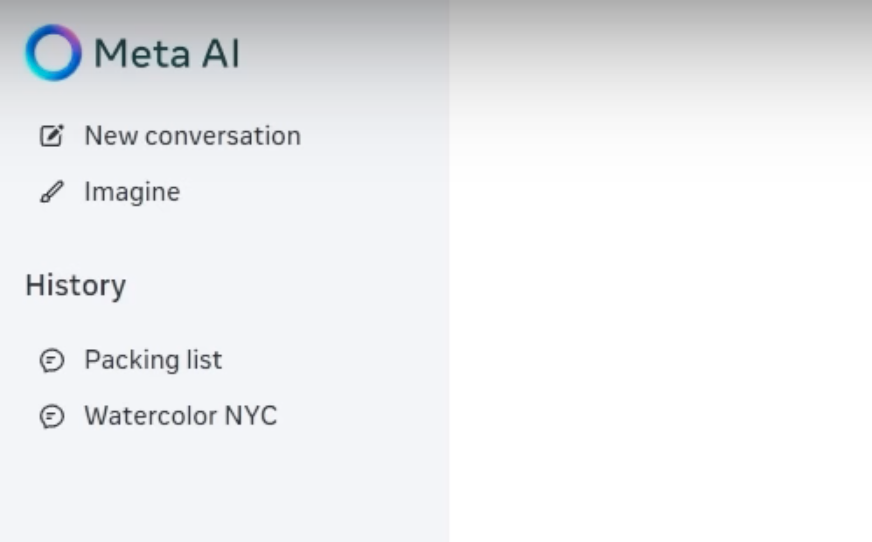
New Conversation Screen
The New Conversation screen offers six mini prompts: Ideas, Writing, Fun, Support, Learn, and Imagine.
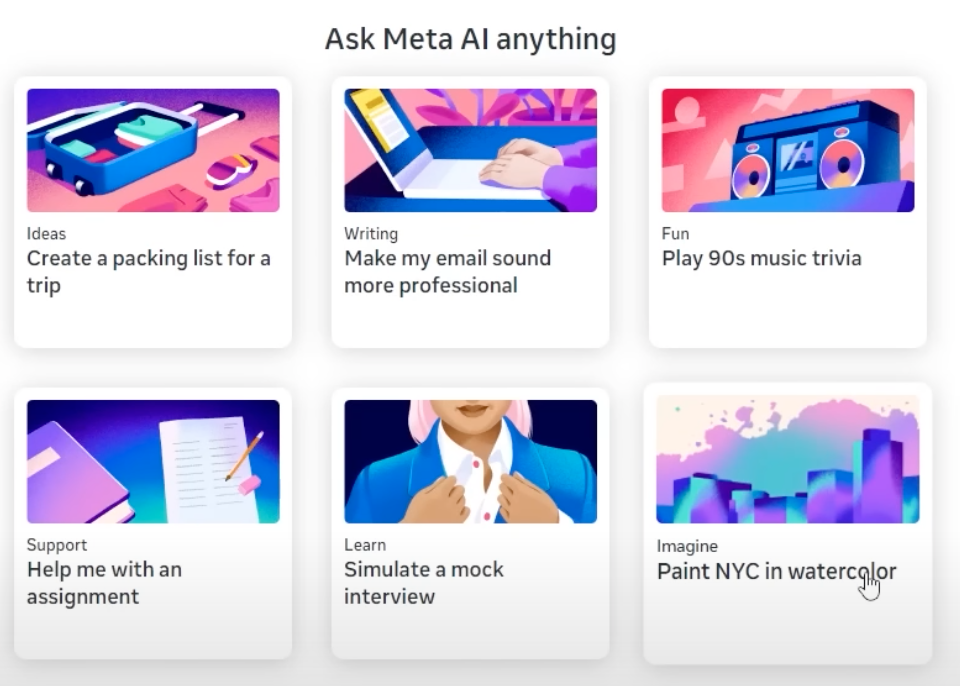
These prompts serve as starting points for various tasks. For example, you can ask Meta AI to write a blog post about the future of AGI, and it will provide tailored content along with additional resources like books, organizations, and conferences.
You can copy this content to any word processing document and format it as needed.
Imagine Screen
The Imagine screen allows you to generate images based on text prompts.
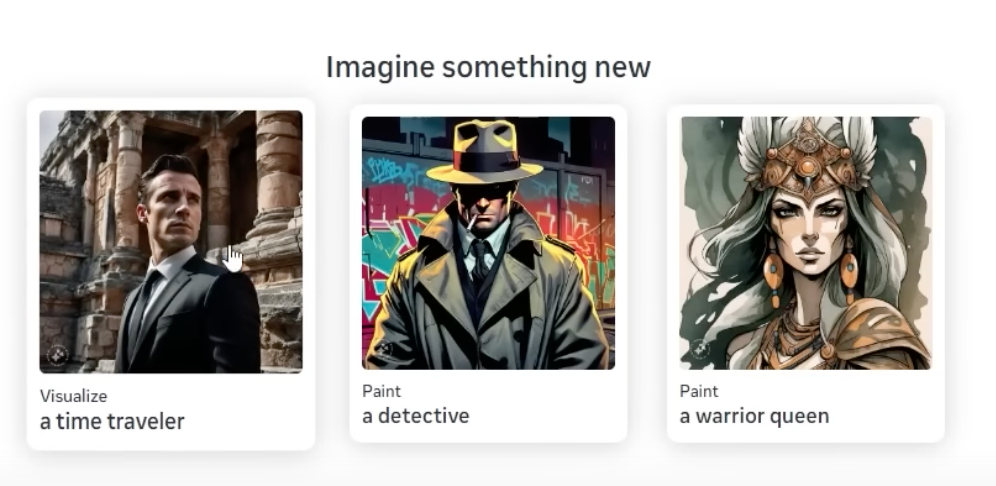
When you enter a prompt, Meta AI creates four images, which can be expanded and viewed in detail. Although the quality of these images can vary, the feature is useful for visualizing concepts and generating creative content.
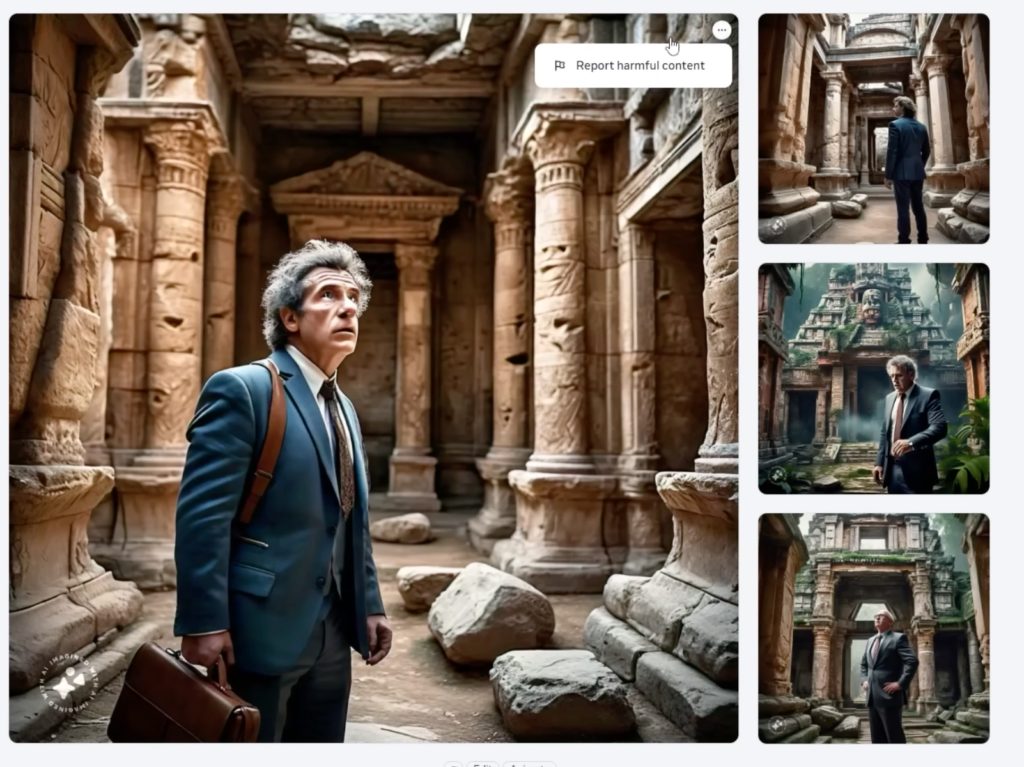
Real-Time Data Access
One of Meta AI’s standout features is its ability to access real-time data. By utilizing browsing capabilities powered by Bing, Meta AI can fetch up-to-date information on various topics.
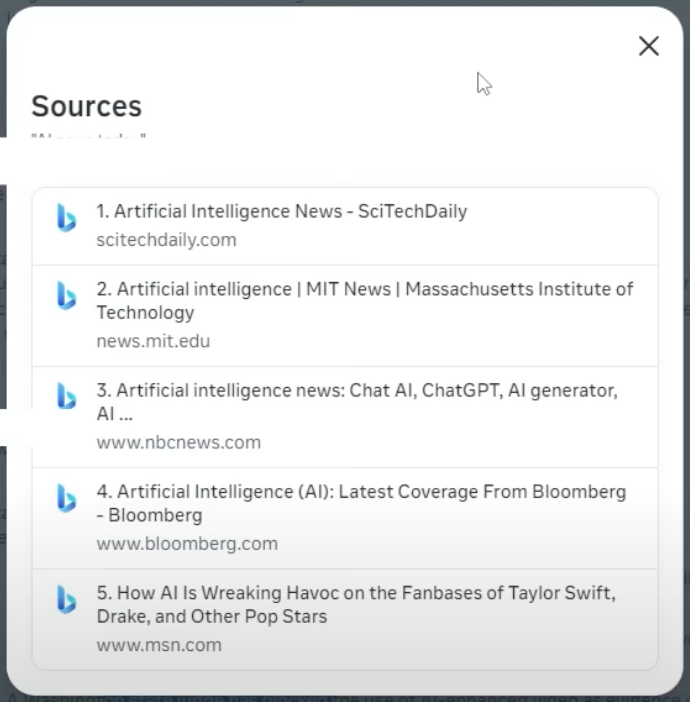
For instance, you can ask for the latest news about AI, and Meta AI will search for relevant articles and provide links to the sources.
This feature is particularly useful for staying informed about recent developments and accessing accurate information quickly. Ensure you prompt Meta AI to use browsing, as it does not do so automatically.
Text Generation and Coding
Meta AI excels in generating text and providing basic coding assistance. You can ask it to write simple Python code, and it will respond with a basic “Hello, World!” program or a more traditional program structure. While Meta AI’s current coding capabilities are limited, future updates with more powerful models are expected to enhance its performance.
If you encounter issues with more advanced coding questions, try rephrasing your query. Meta AI is still improving, and some glitches may occur. However, it remains a valuable tool for generating basic code snippets and handling straightforward programming tasks.
Image Editing and Animation
The Imagine feature also includes basic image editing and animation capabilities. You can request changes to generated images, such as altering colors or adding elements. However, the edits may not always be precise, and the resulting images can differ significantly from the originals.
The animation feature allows you to create simple animated sequences from generated images. While the animations are short and lack detailed customization options, they can be useful for creating quick visual content or mockups.
Conclusion
In conclusion, Meta AI offers a range of features that make it a versatile tool for both casual and professional users. Despite some limitations and areas for improvement, it provides valuable capabilities for text generation, real-time data access, image creation, and basic coding assistance.
As the software continues to evolve, we can expect even more powerful functionalities in the future. If you have any questions or suggestions, feel free to comment below.
Happy exploring!
Read related articles: