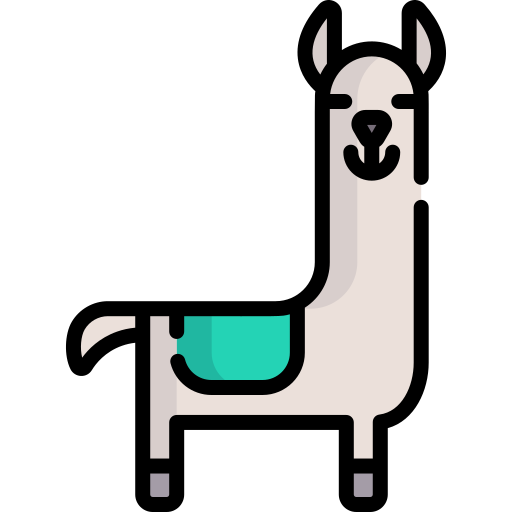Llama 3.1 is the latest large language model (LLM) developed by Meta AI, following in the footsteps of popular models like ChatGPT. This article will guide you through what Llama 3.1 is, why you might want to use it, how to run it locally on Windows, and some of its potential applications. Let’s dive in and explore the world of Llama 3.1.
What is Llama 3.1?
Llama 3.1 is an advanced large language model designed to understand and generate human-like text based on user prompts. Like ChatGPT, Llama 3.1 can answer questions, generate creative content, and assist with various tasks. The model offers several different variants, ranging from 8 billion to 405 billion parameters, each fine-tuned for specific tasks like multilingual support, long context processing, and tool usage.
One of the key distinctions of Llama 3.1 is its multilingual capabilities, particularly in the newer models, which sets it apart from previous iterations. The fine-tuned models, indicated by the “instruct” label, are optimized for specific tasks, including tool use. This flexibility makes Llama 3.1 a powerful tool for a wide range of applications.
Why Use Llama 3.1?
Llama 3.1 offers several advantages, making it a strong contender in the LLM space. First and foremost, it is open source, meaning that you can access and modify the model as needed, which is particularly beneficial for developers and researchers. You can find Llama 3.1 on Hugging Face, making it easily accessible for anyone interested in exploring its capabilities.
Performance is another significant factor. Llama 3.1 has been benchmarked against other LLMs, including GPT-3.5, GPT-4, and Claude, and it performs exceptionally well across various tasks such as general reasoning, coding, and multilingual processing.
In many cases, Llama 3.1 even outperforms its competitors, making it a robust choice for users seeking high accuracy and efficiency.
How to Run Llama 3.1 Locally on Windows
Running Llama 3.1 locally on Windows is a straightforward process, though it does require some initial setup. To get started, you’ll need a computer with a relatively strong GPU. If your PC isn’t powerful enough, you might consider using cloud services like AWS or Databricks for deployment.
For local installation, follow these steps:
- Download the Model: Visit the Hugging Face website and download the version of Llama 3.1 that suits your needs.
- Install Dependencies: Ensure that you have Python installed, along with necessary libraries such as PyTorch.
- Set Up the Environment: Create a virtual environment to manage dependencies and activate it.
- Run the Model: Use a Python script to load and run the model locally. Input your prompts, and Llama 3.1 will generate responses based on the text you provide.
If you encounter performance issues, consider adjusting the model parameters or offloading tasks to the cloud.
Applications of Llama 3.1
Llama 3.1 can be integrated into various industries, offering solutions for everything from content generation to medical research. Here are a few examples:
- Healthcare: Tools like OpenBio LLM leverage Llama 3.1 for analyzing medical terminologies and discovering the effects of new drugs.
- Content Generation: Copy.ai uses Llama 3.1 to create compelling written content, making it a valuable tool for marketers and content creators.
- Education: Automated learning platforms like ARAran use Llama 3.1 to generate lecture scripts and educational content, enhancing online learning experiences.
Whether you’re in healthcare, education, or any other industry, Llama 3.1 provides powerful capabilities to enhance your workflows.
This article gives you a comprehensive overview of Llama 3.1, from understanding its core functions to deploying it on your own system. With its open-source nature and strong performance, Llama 3.1 is well-positioned to be a valuable tool for anyone working with large language models.
Read related articles: