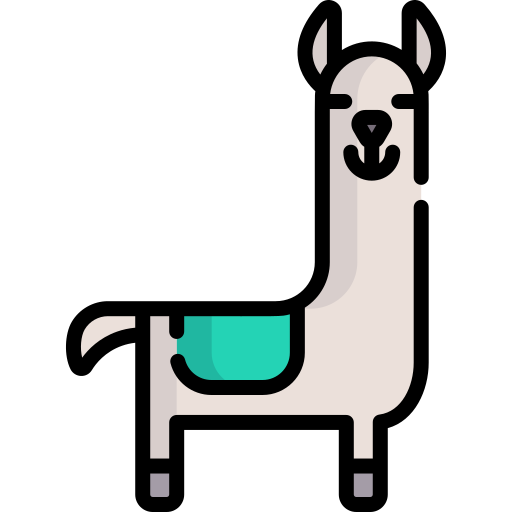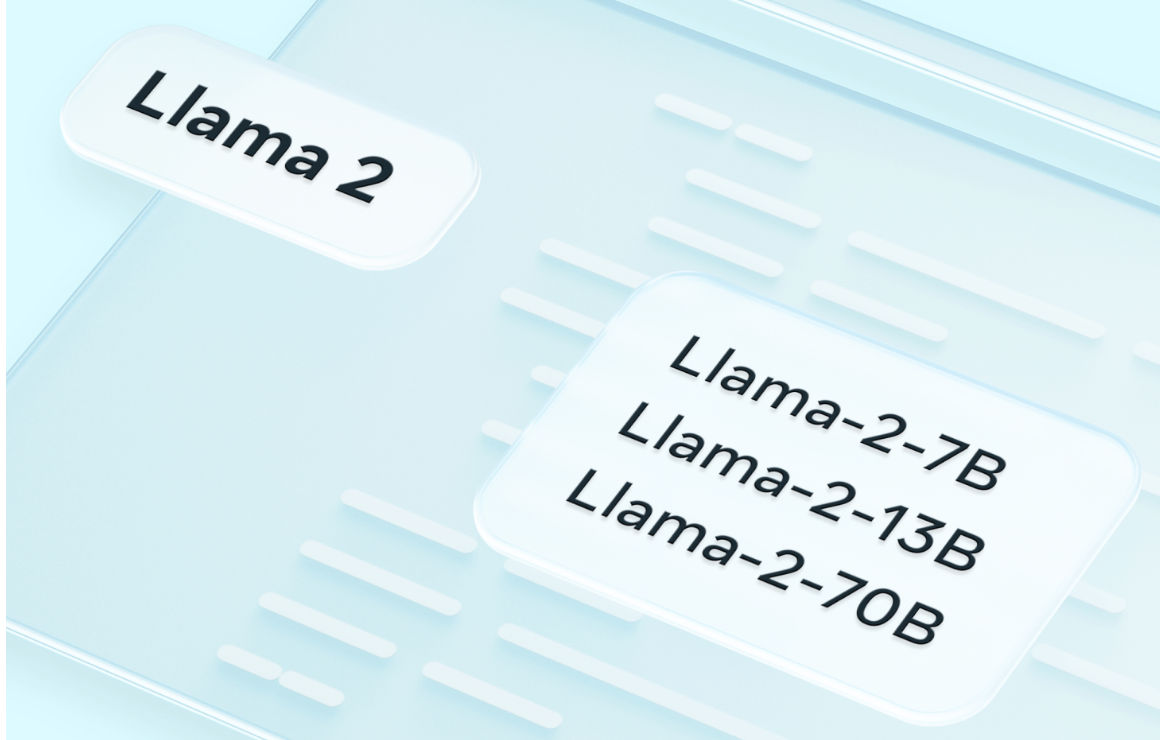
What can LLaMA 2 do?
Llama 2 is essentially a pre-trained dataset crafted to respond in a human-like manner. It can be employed to develop chatbots akin to ChatGPT or Google Bard. While such chatbots are typically safe, the entities developing them might utilize the data you offer for further training.
Is LLaMA 2 free to use?
Llama 2 is an enhanced language model that boasts notable advancements compared to its predecessor launched in February 2023. Unlike the original Llama which was exclusively licensed for research purposes, Llama 2 is open-source and available for both research and commercial uses.
Is LLaMA a chatbot?
It’s important to note that LLaMa 2 isn’t primarily designed as a chatbot. Instead, LLaMa 2 is a versatile LLM that developers can access and tailor to their needs, aligning with Meta CEO Mark Zuckerberg’s vision to refine and progress the model.
Is LLaMA better than ChatGPT?
Llama 2 produces more secure outputs compared to ChatGPT with GPT-3.5. It provides fresher data than OpenAI’s GPT-3.5. While GPT-3.5 is easier to access than Llama 2, Llama 2 outperforms ChatGPT in terms of performance. But this may change with ChatGPT 5 release.
How big is LLaMA 2 in GB?
The Llama2 7B model hosted on HuggingFace under the identifier “meta-llama/Llama-2-7b” includes a PyTorch file named “consolidated.00.pth”, and it is approximately 13.5GB in size.
What is the difference between LLaMA 1 and LLaMA 2?
The Llama 1 models come solely as base models, relying on self-supervised learning and lacking any fine-tuning. Llama 2-Chat models stem from the foundational Llama 2 models. Contrary to GPT-4, which extended its context length during the fine-tuning process, both Llama 2 and Llama 2-Chat maintain a consistent context length of 4K tokens.
How to use LLaMA 2 in Python?
To set up the Llama 2 model, start by downloading the llama-2-7b-chat.ggmlv3.q8_0.bin model from Hugging Face, which requires 10GB RAM.
Next, install the latest Python version and establish a virtual environment (python -m venv .venv). Activate the environment (source .venv/bin/activate for Linux/Mac or .venv\Scripts\activate for Windows) and install the llama-cpp-python package using pip.
If you encounter a C++ compiler issue, Windows users should install Visual Studio Community with the C++ development feature, while Linux and MacOS users can install python3-dev using their respective package managers.
Once set up, use the llama_cpp package to load the model in a Python script, input a prompt, and receive a generated response.